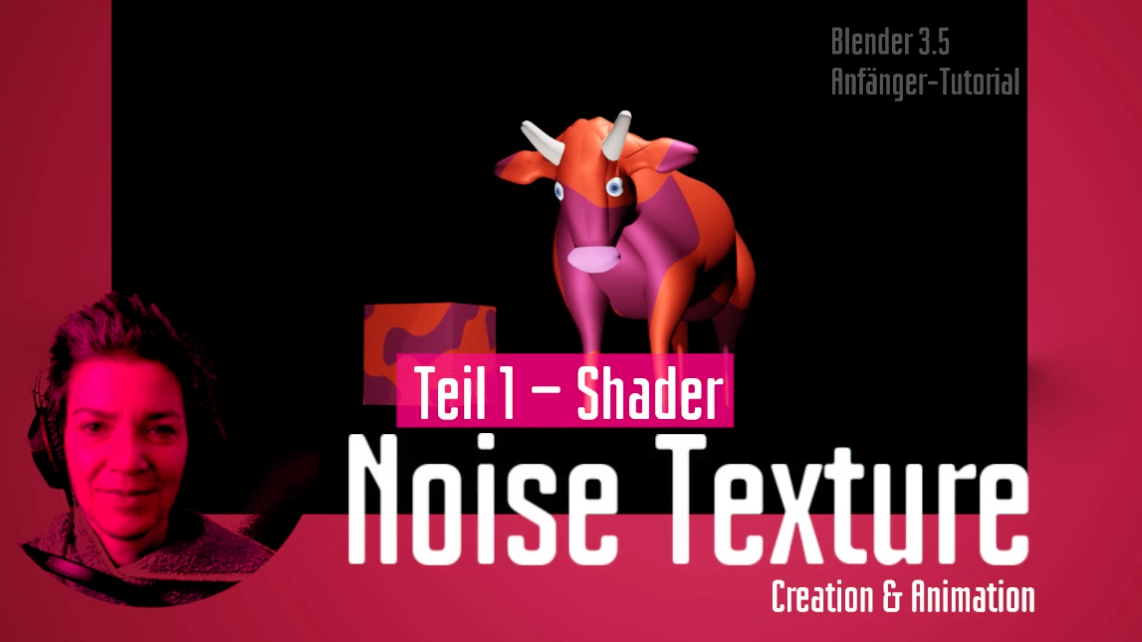Part 1 – in Shader Editor
(Tutorial for beginners)
We will see, in the first step, how we give my white cow Blanca a 2-color spot pattern outfit. In step 2, we will set this texture in motion, and finally in step 3, we will prepare it as a seamless loop animation through a clever mixing technique.
IMPORTANT
This is my first tutorial.
I recorded it without interruption. Upon later viewing, I noticed a few mistakes and areas for improvement that I definitely want to mention here:
- One of them is the manually changed material name from “Material” to “Noise Texture,” which I would now rename differently to avoid confusion with the shader node of the same name, “Noise Texture.”
- Additionally, I mistakenly referred to the “Fac” output socket as “Fakultät” instead of correctly as “Factor”.
- When creating a seamless looping, it’s better to start the video from frame 0 instead of frame 1. This way, the distance from frame 0 to 100 is the same as from frame -100 to 0. This is important because these two areas are mixed together, and there should be no gap to ensure a seamless transition.